The character PEG has been created by myself however props included in the 'play' animation have been downloaded from TurboSquid, these include;
Friday, 21 January 2011
Wednesday, 19 January 2011
Evaluation
Though I completed all tasks I originally set out to do I am disappointed I was unable to texture the model. After spending a considerable amount of time trying to pelt map the character I felt I had to move on and work on the animating.
It would have been great to have completed these textures as the end product doesn't have the aesthetic look I had intended.
I am pleased with the animations and felt scripting the controls benefited the end product. As I knew the parameters of the model I could animate smoothly without complications.
The fact the character doesn't move as organically as human movement, I feel benefits and enhances it's personality greatly.
It would have been great to have completed these textures as the end product doesn't have the aesthetic look I had intended.
I am pleased with the animations and felt scripting the controls benefited the end product. As I knew the parameters of the model I could animate smoothly without complications.
The fact the character doesn't move as organically as human movement, I feel benefits and enhances it's personality greatly.
Tuesday, 18 January 2011
Monday, 17 January 2011
Sunday, 16 January 2011
Cross Legged to Side Sit
In my original designs (refer to PEG Paper Work) I wanted the character to sit cross legged on the the floor. However after testing this I found there was too much overlapping and consequently the final sitting animation has the character side sit.
Saturday, 15 January 2011
Negative Response
Though the majority of the game has little to do with answering a correct answer there are a couple of basic games that do incorporate a competative element.
These include, spot the difference and pairs
This reaction has to be the most sensitive of all the motions. Show too much negativity and discouragement maybe given, too little and the player may not understand they have the wrong answer.
The way inwhich I want to approach this is to let the gamer know their answer is wrong however encourage them to try again.
"That's good however..."
I don't believe the audience should be under the impression everything they do is correct as making a mistake is as important as getting the right answer.
These include, spot the difference and pairs
This reaction has to be the most sensitive of all the motions. Show too much negativity and discouragement maybe given, too little and the player may not understand they have the wrong answer.
The way inwhich I want to approach this is to let the gamer know their answer is wrong however encourage them to try again.
"That's good however..."
I don't believe the audience should be under the impression everything they do is correct as making a mistake is as important as getting the right answer.
Friday, 14 January 2011
Tuesday, 11 January 2011
Celebrations Research
The sort of celebrations the research focuses on is that of onlookers. Sports and events are therefore appropriate.
Emotions to be shown
- People watching their team win
- Celebrations at family weddings
- Parent experiencing the achievements of a child eg. first time riding a bike
Emotions to be shown
- Pride
- Happiness
- Joy
Monday, 10 January 2011
Celebrations
One of the key roles the character must play in the game is to show encouragement and celebration at the players achievements. This is particularly important because of the age of the player. PEG must always be engaging, showing an apparent rapport with the user.
Therefore any achieve by the user must appear to be of equal merit to the character. As PEG is the guide in the game it should be a group/team celebration.
This is why celebrations within team sports shall be researched and imitated.
Therefore any achieve by the user must appear to be of equal merit to the character. As PEG is the guide in the game it should be a group/team celebration.
This is why celebrations within team sports shall be researched and imitated.
Sunday, 9 January 2011
Walking Reference Material: Video Source
Considerations: This is only a side profile so side movements can not be observed as well as the fact that the character I'm animating is not intended to be human, rather a robot. Therefore a less organic flow to the movement must be considered.
Walking Reference Material: Image
Orginal source Ricard Williams, The Animator's Survival Kit. A manual of methods, principles and formulas for classic, computer, games, stop motion and internet animators.
Saturday, 8 January 2011
PEG Demo Moves
This is a very basic test done to determine if all the foot controls were working.
What was established from this test was that the hands needed a rig, due to the nature of the rotations and the head, mouth joint was inadequate. Resulting in a hand rig and a change in the head (shown in screen shot below).
Screen Print: Reaction Manager
Image showing the Reaction Manager programming for both feet, hands and face. The scoll bar to the right has created using simular coding as listed below using MaxScript.
Coding Created of Character
Below is the foot coding for the plates moving each leg and foot. Taking this template I then coded the hands and face.
ma = attributes FootControls
(
parameters FootP rollout: FootR--put in attribute holders of the supporting controller
(
Banking type: #float ui: (BankingSp, BankingSl)
RollU type: #float ui: (RollUSp, RollUSl)
ToeSpin type: #float ui: (ToeSpinSp, ToeSpinSl)
HeelSpin type: #float ui: (HeelSpinSp, HeelSpinSl)
HeelUp type: #float ui: (HeelUpSp, HeelUpSl)
Tweak type: #float ui: (TweakSp, TweakSl)
Swivel type: #float ui: (SwivelSp, SwivelSl)
)
rollout FootR "Foot Controls"
(
button ResetBtn "Reset All"
spinner BankingSp "Banking" range: [-1,1,0]
slider BankingSl "" range: [-1,1,0]
spinner RollUSp "RollU" range: [0,1,0]
slider RollUSl "" range: [0,1,0]
spinner ToeSpinSp "Spin Toes" range: [-1,1,0]
slider ToeSpinSl "" range: [-1,1,0]
spinner HeelSpinSp "Spin Heel" range: [-1,1,0]
slider HeelSpinSl "" range: [-1,1,0]
spinner HeelUpSp "Raise Toe" range: [0,1,0]
slider HeelUpSl "" range: [0,1,0]
spinner TweakSp "Tweak Toes" range: [-1,1,0]
slider TweakSl "" range: [-1,1,0]
spinner SwivelSp "Swivel Knees" range: [-1,1,0]
slider SwivelSl "" range: [-1,1,0]
on ResetBtn pressed do
(
BankingSp.value = 0
RollUSp.value = 0
ToeSpinSp.value = 0
HeelSpinSp.value = 0
HeelUpSp.value = 0
TweakSp.value = 0
SwivelSp.value = 0
)
)
)
custAttributes.add $.modifiers [1] ma
$.modifiers[1].name = "Foot Controls"
ma = attributes FootControls
(
parameters FootP rollout: FootR--put in attribute holders of the supporting controller
(
Banking type: #float ui: (BankingSp, BankingSl)
RollU type: #float ui: (RollUSp, RollUSl)
ToeSpin type: #float ui: (ToeSpinSp, ToeSpinSl)
HeelSpin type: #float ui: (HeelSpinSp, HeelSpinSl)
HeelUp type: #float ui: (HeelUpSp, HeelUpSl)
Tweak type: #float ui: (TweakSp, TweakSl)
Swivel type: #float ui: (SwivelSp, SwivelSl)
)
rollout FootR "Foot Controls"
(
button ResetBtn "Reset All"
spinner BankingSp "Banking" range: [-1,1,0]
slider BankingSl "" range: [-1,1,0]
spinner RollUSp "RollU" range: [0,1,0]
slider RollUSl "" range: [0,1,0]
spinner ToeSpinSp "Spin Toes" range: [-1,1,0]
slider ToeSpinSl "" range: [-1,1,0]
spinner HeelSpinSp "Spin Heel" range: [-1,1,0]
slider HeelSpinSl "" range: [-1,1,0]
spinner HeelUpSp "Raise Toe" range: [0,1,0]
slider HeelUpSl "" range: [0,1,0]
spinner TweakSp "Tweak Toes" range: [-1,1,0]
slider TweakSl "" range: [-1,1,0]
spinner SwivelSp "Swivel Knees" range: [-1,1,0]
slider SwivelSl "" range: [-1,1,0]
on ResetBtn pressed do
(
BankingSp.value = 0
RollUSp.value = 0
ToeSpinSp.value = 0
HeelSpinSp.value = 0
HeelUpSp.value = 0
TweakSp.value = 0
SwivelSp.value = 0
)
)
)
custAttributes.add $.modifiers [1] ma
$.modifiers[1].name = "Foot Controls"
Screen Print: Character Development
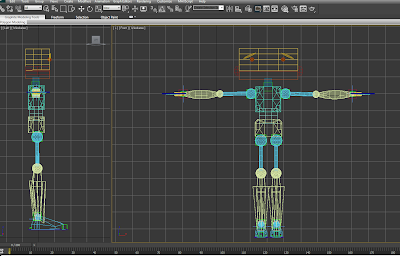
Wire Frame of PEG Character
After constructing the basic shape of PEG I used the tutorials listed below to help create a simple rigging system.
Monday, 3 January 2011
Tutorials
01_Hierarchy.flv
This tutorial gives an overview of the skills covered as well as how to add keys and create hierarchy. While following this video it became clear that understanding the hierarchy of key character elements is vital. For example to move an ankle is to move the entire leg.
02_IK controls.flv
IK controls involves the helpers being attached and linked at strategic places enabling jointed movement to occur in the feet and legs. I also applied this technique to the arms however had to take this IK's off for some animations as the links were too restricting.
03_ScriptedControllers.flv
After finishing the IK's I created scroll bars for the feet and hands which then would be linked to reaction controllers.
04_WiringControls.flv
These controllers proved to be difficult, particularly for the hands. With fixed rotations and changable positions the fingers movements are not completely representation of human motion.
Subscribe to:
Comments (Atom)








